3D World | 194
Future Publishing
Project Info |
Publication | 3D World
Issue # | 194
Issue Date | May 2015
Lexicon | Publications
Created for | Future Publishing
Publication Specs |
Section | Expert Panel Q & A
Image Featured | Centrifugal Blues
Page(s) | 40, 43
Responsibilities | Commissioned Article, 4-Part Tutorial w/ Visuals
Description |
Centrifugal Blues was published in the May 2015 issue, #194, of 3D World magazine; one of the top trade magazines for the 3D industry.
In order to showcase my latest project, Centrifugal Blues, I was asked to join the “Expert Panel” as part of the Q & A segment.
For this, I was also commissioned to write a 300-word answer to a given question, an “expert tip,” and show
visual references to help explain my answer.
Question |
How can I map a linear pattern on geometry with compound curvature?
Answer |
Mapping linear patterns, or textures on complex geometry can be difficult. Your mapping technique depends a great deal on your base geometry and of course the texture you wish to use.
If your texture is a simple base material, you can probably get away with a UVW Map. However, if it is a complex linear texture which is dependent on the shape of the geometry, you may need to use an Unwrap UVW. Since I am not the strongest at unwrapping textures, I always try and find a quicker and/or easier solution first.
Mapping geometry created by a loft is a solution which I think is usually
overlooked in regard to complex geometry. I personally only use a loft because of its built-in mapping abilities.
First, create your loft geometry and apply your desired material. If you are new to the loft or have not used it in a while; select the path and “get shape.” This will most likely yield the best results.
Keep the loft selected and open the Modifier Tab on the control panel. Simply check-on the “Apply Mapping” selection within the “Surface Parameters” drop-down menu. This will allow you to adjust the length and width repeat of the textures you are using.
When adjusting the length and width repeat you are basically tiling your textures in the U and V axes, while following the path of the lofted geometry. Go ahead and input the necessary numbers in order to achieve your desired result.
Keep in mind that this is powerful, but not as robust as a UVW Map or Unwrap UVW; you can only control the length and width repeat. Therefore, if your texture is rotated 90° you will have to re-save your textures after rotating them in your favorite image editing software.
Expert Tip |
Using a mapped loft is a great way to create a base material for your Unwrap UVW template.
 Akueous Design
Akueous Design

